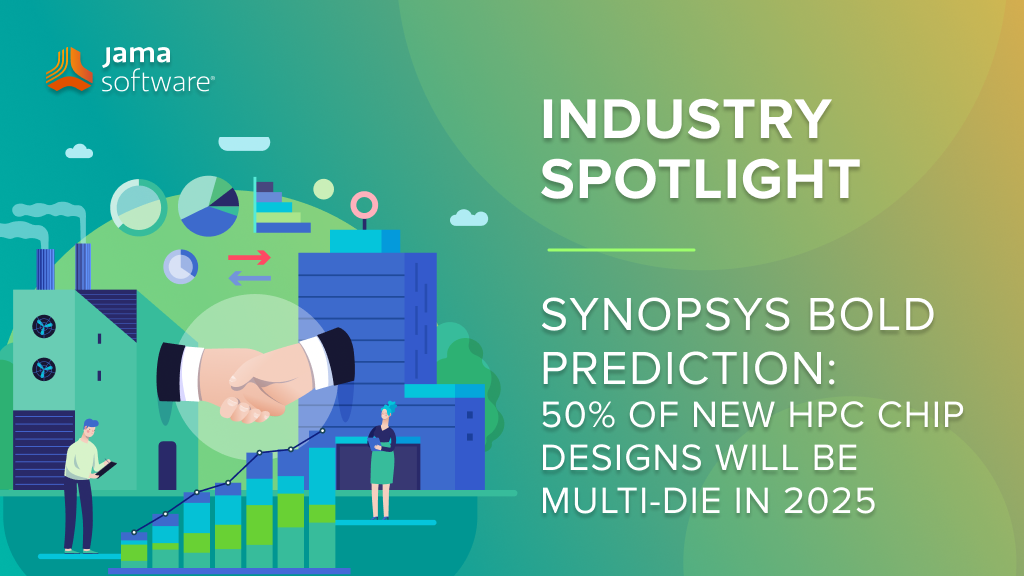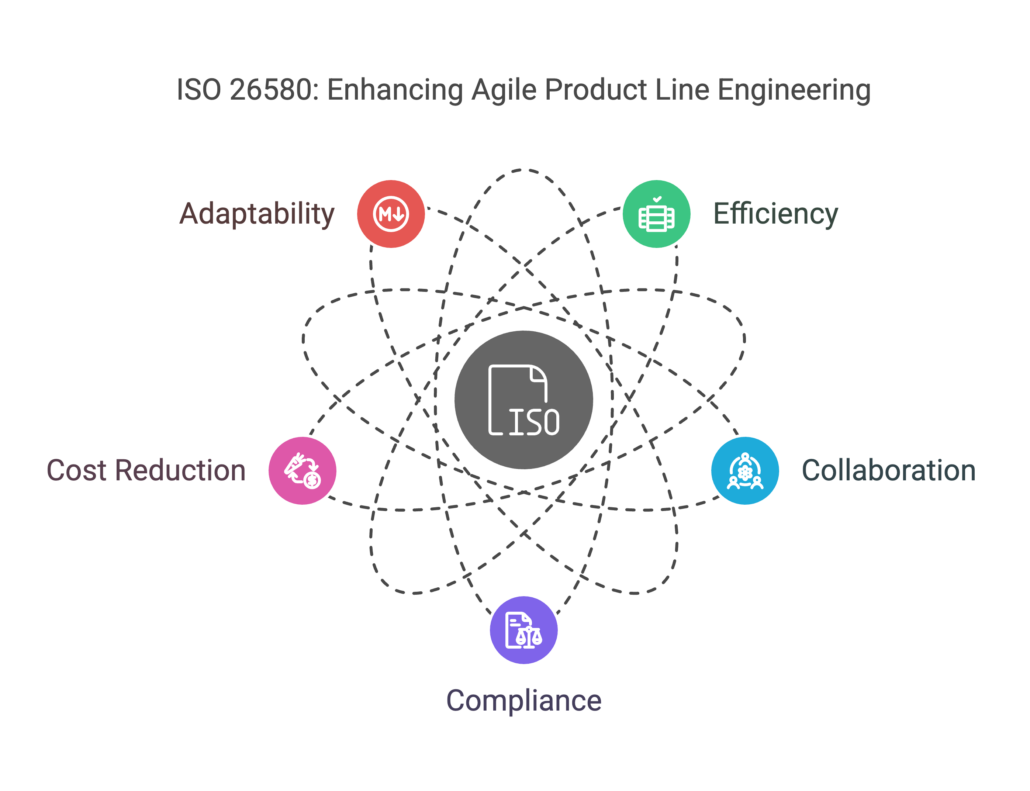Cybersecurity in Unregulated Industries: Proactive Strategies for Mitigating Risk
In today’s modern, digital landscape, cybersecurity threats are not limited to heavily regulated industries like aerospace, automotive, and medical devices. While government mandates drive compliance in regulated sectors, industries without strict cybersecurity oversight for specific products — such as consumer electronics, financial services, insurance, industrial manufacturing, and software development — are increasingly taking proactive steps to address cybersecurity risks. With cyberattacks growing in frequency and sophistication, companies in these industries must prioritize security to protect intellectual property, maintain customer trust, and prevent costly disruptions.
RELATED: Integrate Cybersecurity and Safety Risk Management in Jama Connect® to Simplify and Accelerate Medical Device Development.
Cybersecurity Challenges in Unregulated Industries
Unlike regulated markets, where adherence to standards such as ISO 21434 (for automotive) or DO-326A (for Aerospace & Defense) is required, many industries operate without formal cybersecurity frameworks. However, recent high-profile breaches have underscored the need for stronger security measures:
- Consumer Electronics: A leading smart home device manufacturer recently faced scrutiny after vulnerabilities in its IoT ecosystem allowed hackers to access users’ security cameras. Without strict regulatory oversight, companies must self-impose cybersecurity best practices to safeguard consumer data.
- Industrial Manufacturing: A ransomware attack on a global industrial equipment provider disrupted production lines and resulted in significant financial losses. As manufacturers embrace Industry 4.0 and connected systems, cybersecurity must become a core consideration.
- Software Development: Open-source software dependencies have become a major target for cybercriminals. The recent exploitation of a widely used software library demonstrated how vulnerabilities in third-party components can create widespread security risks.
- Insurance: A major insurance provider suffered a data breach when cybercriminals exploited weaknesses in its cloud-based claims processing system. The breach exposed sensitive policyholder information, including Social Security numbers and financial details, highlighting the need for robust encryption and access controls in an industry handling vast amounts of personal data.
- Financial Services: A global investment firm fell victim to a sophisticated phishing attack that compromised employee login credentials, allowing attackers to execute fraudulent transactions. As financial institutions increasingly rely on digital banking and AI-driven trading, strengthening identity verification and fraud detection measures is critical to mitigating cybersecurity threats.
Even without formal regulations, companies in these industries recognize that cybersecurity is a business imperative – and also crucial to remaining trusted and respected in the market. Many are implementing best practices, such as adopting secure development methodologies, integrating threat modeling, and enhancing collaboration between security and development teams.
RELATED: Traceable Agile™ – Speed AND Quality Are Possible for Software Factories in Safety-critical Industries
How Jama Connect® Supports Cybersecurity in Unregulated Industries
While unregulated industries may not face the same compliance pressures as sectors like automotive, medical devices, or aerospace & defense, they still need robust cybersecurity risk management. Jama Connect provides the tools necessary to build a strong cybersecurity foundation by:
- Embedding Security into Development Processes: Jama Connect enables teams to integrate cybersecurity considerations throughout product, project, and program development, ensuring that security is addressed from the earliest stages.
- Enhancing Collaboration and Risk Visibility: With real-time collaboration and traceability, teams can proactively identify, assess, and mitigate security risks before they escalate.
- Facilitating Secure Software Development: By providing structured frameworks for security requirements and risk assessments, Jama Connect helps organizations adopt secure coding practices and threat modeling techniques.
- Supporting Industry-Specific Best Practices: Even without formal regulatory requirements, Jama Connect allows organizations to implement cybersecurity frameworks aligned with industry standards such as NIST Cybersecurity Framework and Secure Software Development Lifecycle (SSDLC).
As cyber threats continue to evolve, companies in unregulated industries must take proactive steps to secure their products and operations. By leveraging Jama Connect, organizations can establish a structured, security-first approach that reduces vulnerabilities and builds resilience against emerging cyber risks.
Want to learn about how to mitigate cybersecurity risks in regulated markets? Check out this blog post.
Note: This article was drafted with the aid of AI. Additional content, edits for accuracy, and industry expertise by Mario Maldari, Brian Morrisroe, and Kenzie Ingram.