In Part III of our six-part automotive series, our experts discuss the growing need to share information between applications to increase collaboration. If you missed our Series Intro, Part I, or Part II of our automotive series, you can go back and read those now.
Over the past two decades of working with PLM and ALM tools, one of the most difficult challenges that always seems to bubble to the top is the ability to share information between systems in order to increase collaboration. The simplest approach to this is basic document import/export, yet this approach is always prone to human error and in many cases takes a tremendous amount of manual effort to fill in the gaps. On the other end of the spectrum is custom or pre-built integration options. While this approach is usually the most robust and least prone to human error, the amount of up-front configuration as well as continuous monitoring is either overkill Sor the required use case, too expensive, too much work, or all of the above.
Document Import/Export
The most basic option usually available is the import and export of documents. This is a difficult challenge in the automotive industry due to the inconsistency of document type and format that is shared between OEMs, vendors and customers. This inconsistency is personified by the irregularity between applications ability to digest these many formats.
Scripting and Pre-Build Integrations
Jama Connect has a REST API as well as many pre-built integrations available to our customers. In situations where it makes sense to have a continuous, permanent connection between two applications both of these are great options. These options however come with a bit of overhead. Usually permanent integrations require complex configuration as well as regular monitoring for failed synchronization. Integrations further require careful attention to process and use of integrated applications as to not break integration rules.
ReqIF & the Jama Connect Data Exchange
When we look at requirements management specifically, there is a third option that becomes available, ReqIF. ReqIF (requirements interchange format) is an XML standard that is supported by many requirements tools. Jama Software offers a solution that we call the ‘data exchange’ which supports import/export of ReqIF files. This allows you to not only transfer the requirements from system to system, it further allows the transfer of the relationships between requirements as well as any supporting attachments. Through the use of the data exchange, you eliminate much of the strenuous effort of manually recreating relationships after document import and you further alleviate the heavy overhead of a continuous permanent integration.
Using the data exchange for ReqIF transfer in many cases is the best approach to increase collaboration when working with partners, vendors, and suppliers where you do not have direct access to their systems. The data exchange further can be an excellent option for migrating data out of a legacy tool and into a more modern requirements tool like Jama Connect.
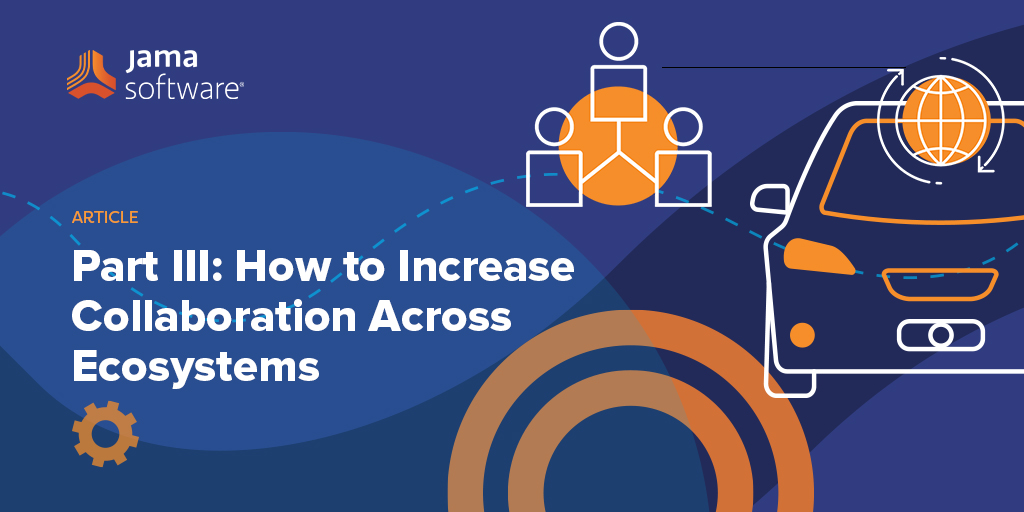
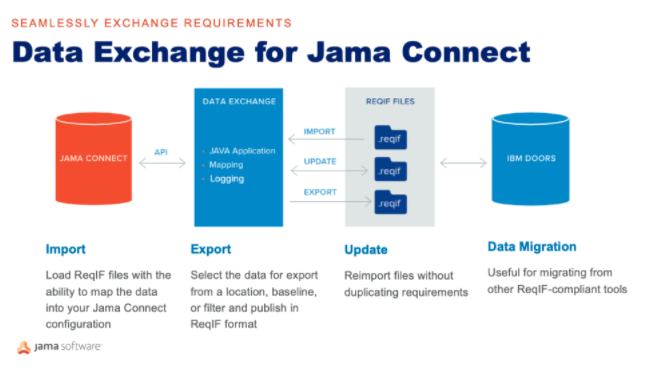
 As part of our ongoing series of Ask Jama webinars, covering customer questions and best practices, our most recent webinar was all about on getting data in and out of Jama Connect, enabling effective collaboration resulting in reduced rework and minimized risk.
As part of our ongoing series of Ask Jama webinars, covering customer questions and best practices, our most recent webinar was all about on getting data in and out of Jama Connect, enabling effective collaboration resulting in reduced rework and minimized risk. As part of our ongoing series of
As part of our ongoing series of