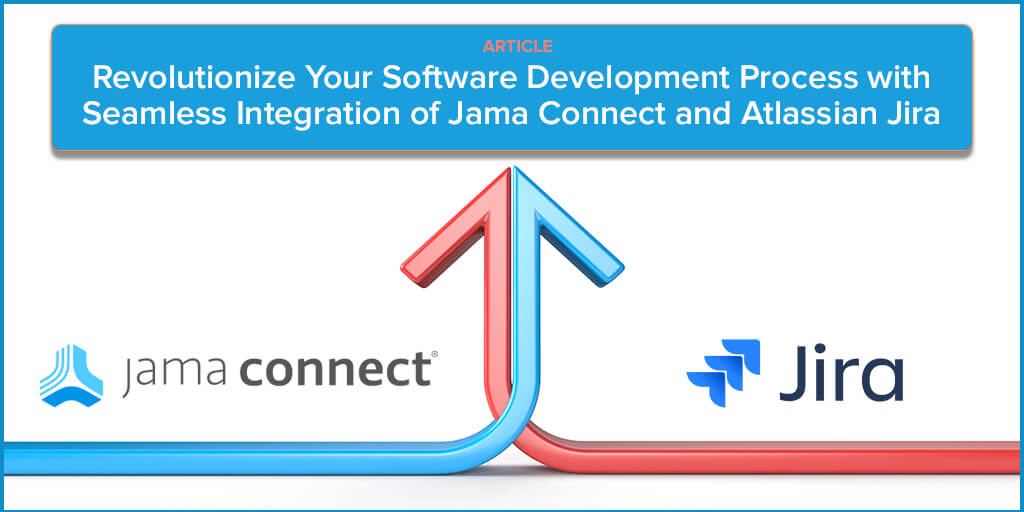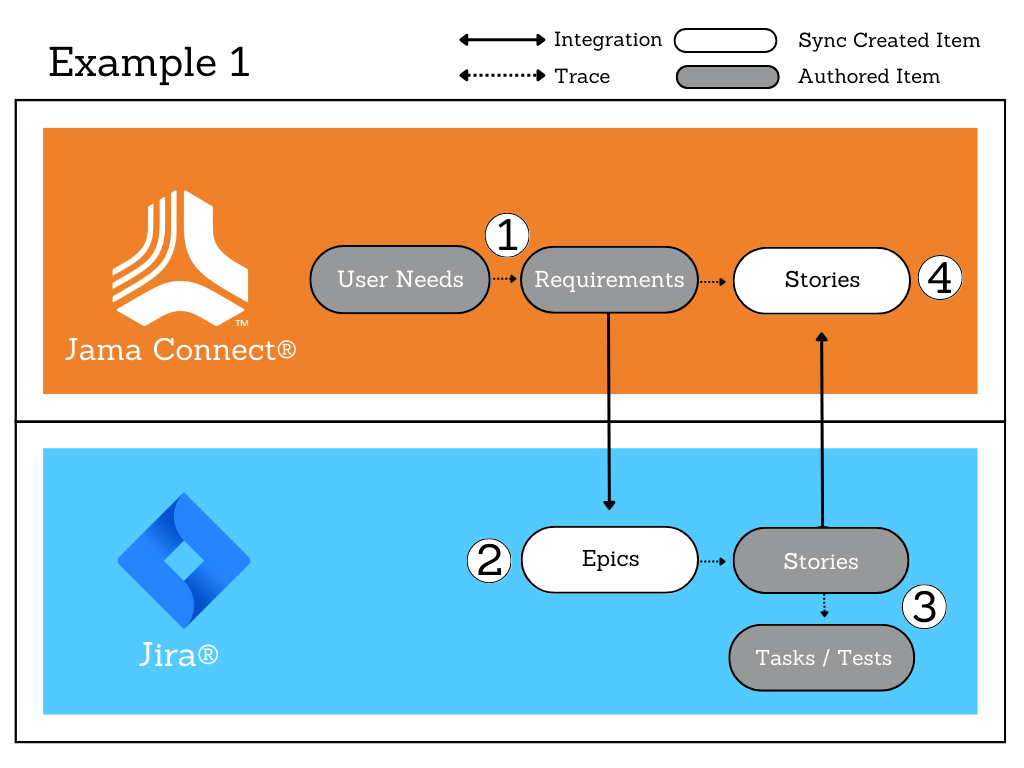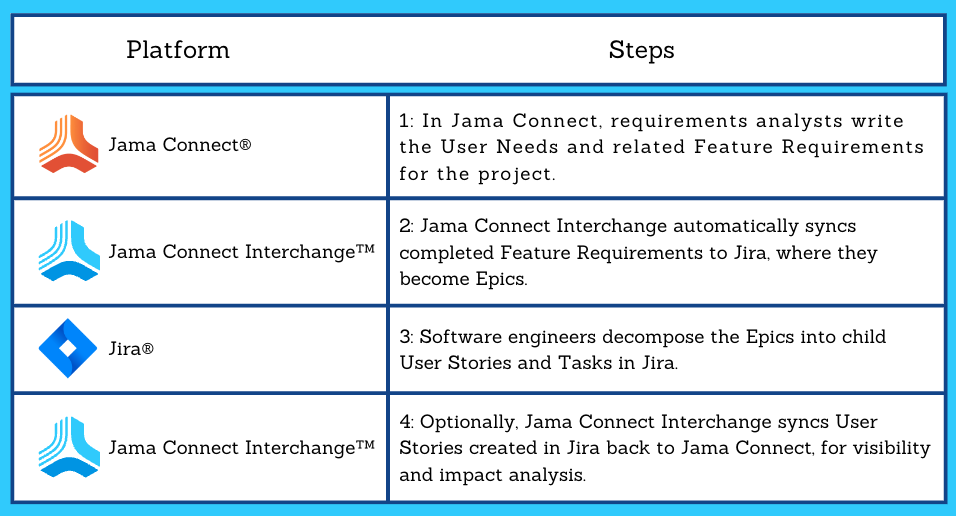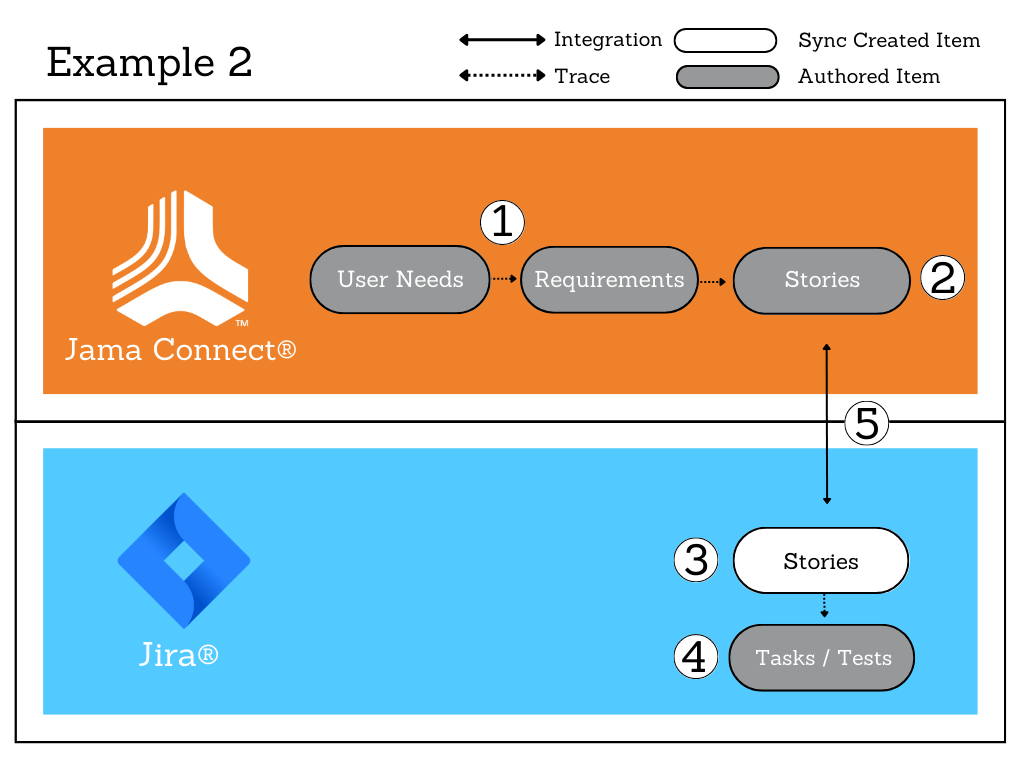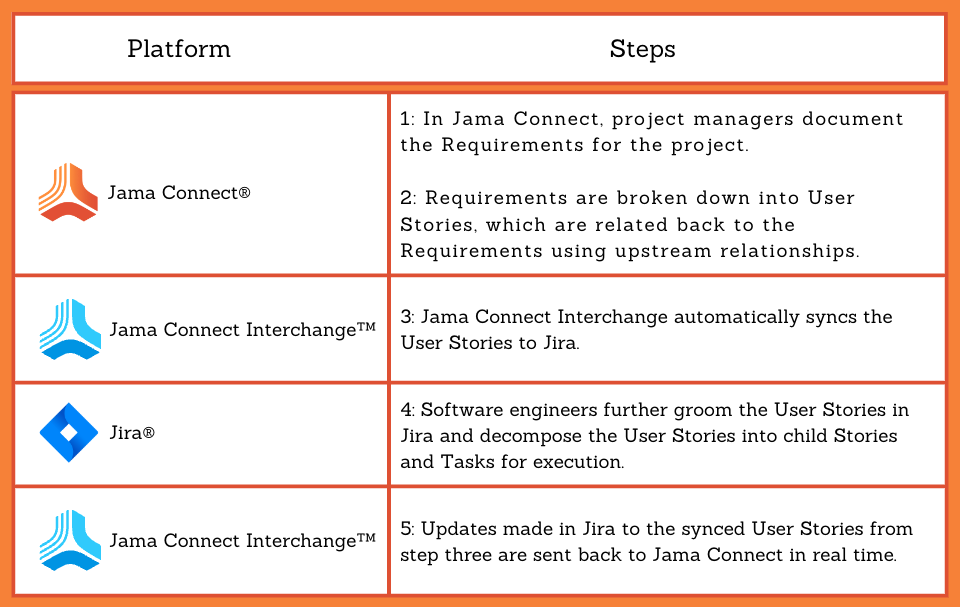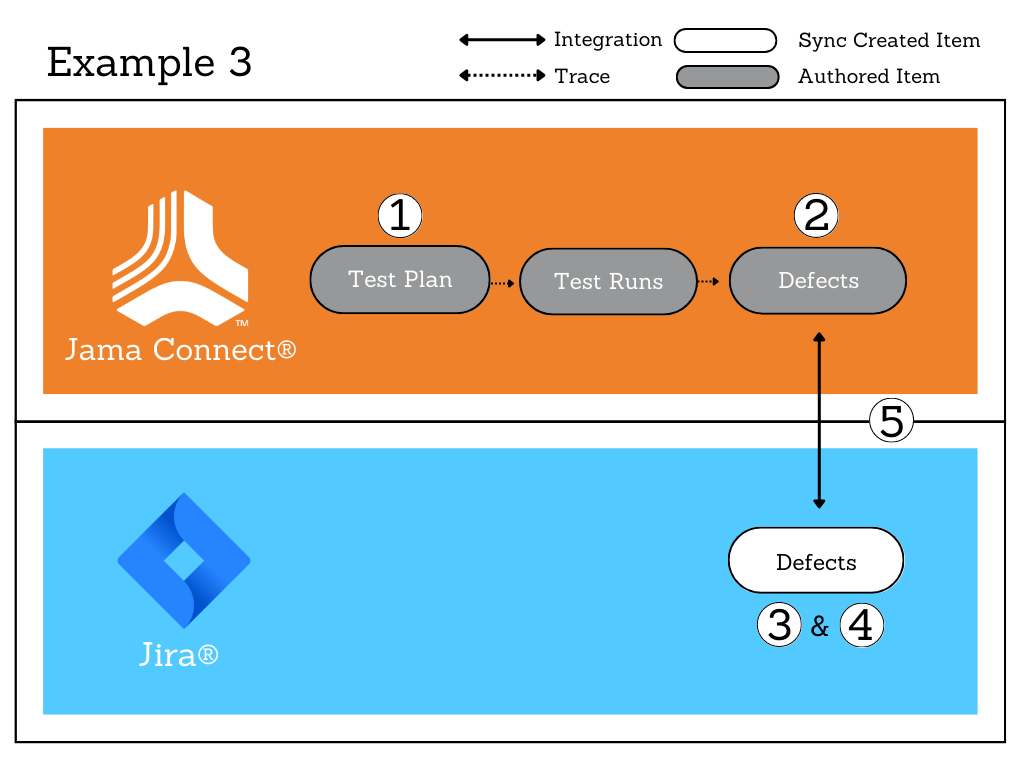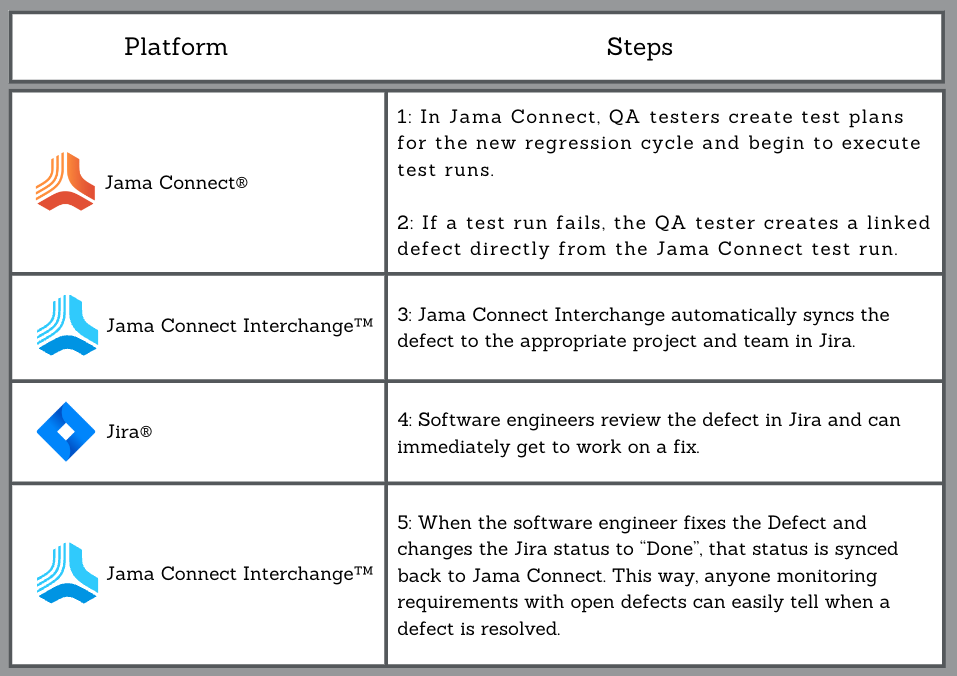Revolutionize Your Software Development Process with Seamless Integration of Jama Connect and Atlassian Jira
Nearly all of Jama Software®’s clients engage in software development to some degree. In some cases, the products they build are entirely software-based, and in others, software is just one critical component of a more complex system.
Because most software engineering teams use Atlassian Jira as their central development hub, Jama Software provides a direct link between Jama Connect® and Jira through our integration platform, Jama Connect Interchange™.
As the Product Manager for Jama Connect Interchange (JCI), I often get asked by customers for best practices and examples of how to integrate Jama Connect with Jira, so their teams can collaborate across these tools more seamlessly.
For the most part, the customers I talk to aren’t interested in discussing high-level theories and best practices for software development (though our seasoned consulting team is always happy to provide advice in this area!). Rather, customers are looking for ground floor examples and use cases to reconnect their disconnected teams and processes.
Our customers know that in order to finish projects on time and on budget, the two most important tools in their software development ecosystem – Jama Connect and Jira – need to talk to each other directly. That’s where a targeted integration workstream comes in.
Jama Connect-Jira Integration Examples
Today, I’m going to share a few of the most successful Jama Connect to Jira integration examples we’ve seen. These examples can be implemented on their own or layered together for a more advanced workstream.
Keep in mind that this is not an exhaustive list! If your team has another workstream they’re loving, I’d encourage you to post about it in the JCI Sub-Community for others to see.
Editor’s Note: The terminology included below may vary slightly depending on your industry.
Example #1 (Agile Development Workstream) – Requirements in Jama Connect, Stories and Tasks in Jira
Most of our customers have the best success by completing their higher-level product planning in Jama Connect, while reserving Jira for more granular task execution by the software engineering team.
This is because Jira excels at task management, while Jama Connect’s built-in requirements traceability, risk management, and test management capabilities make it the ideal place to track your project in a holistic manner.
With the following model, you send software requirements from Jama Connect to Jira for execution at distinct points in the project’s lifecycle when software development activity occurs.
Rather than sync full hierarchies of items (requirements, user stories, tasks, etc.) back and forth unnecessarily, we set up JCI to sync just the relevant information at the time it is needed by the receiving team. This provides greater focus and prevents duplication of effort or conflicting changes.
RELATED: Write Better Requirements with Jama Connect Advisor™
Example #2 (Project Management Workstream) – Requirements and Stories in Jama Connect, Tasks in Jira
This example is similar to the first, except that User Stories are authored in Jama Connect rather than in Jira. Use this workstream if the Project Manager or Product Manager typically breaks down requirements into more granular units of work (stories) during the planning phase, before passing them off to the development team for execution.
With this workstream, each team works in their tool of choice, and when information is shared by multiple teams, that information is visible from both tools and synced in real time.
Example # 3 – Never Miss a Regression Defect
The regression testing cycle that accompanies each new software release can be chaotic if you don’t have an airtight process in place. During regression, Jama Software’s own development teams use JCI to streamline communication between our QA testers (who work in Jama Connect) and software engineers (who work in Jira). This ensures that any regression defects reported by QA are instantly sent to engineers for triage, and the release is not held up.
Here is how it works:
Since defects are automatically synced to Jira soon as they are reported, we eliminate any potential communication delays between the two teams, and more importantly, we ensure that no defects get missed.
FREE DEMO: Click Here to Request a Demo of Jama Connect Interchange™
Conclusion
Jama Connect Interchange is an integration platform that seamlessly integrates Jama Connect with other best-of-breed tools, like Atlassian Jira and Microsoft Excel.
JCI is built, supported, and continuously enhanced by dedicated teams at Jama Software. This means that JCI is deeply integrated with Jama Connect configurations and workstreams, providing you with a smart and seamless sync.
JCI supports both cloud-based and self-hosted instances of Jama Connect. To find out whether JCI would be a good fit for your organization, contact your Customer Success Manager.
TO LEARN MORE, DOWNLOAD THE: Jama Connect Interchange™ Datasheet
- How to Integrate Jama Connect® with Microsoft Excel Using the Jama Connect Interchange™ (JCI)-Excel Functions Module - May 11, 2023
- Revolutionize Your Software Development Process with Seamless Integration of Jama Connect and Atlassian Jira - March 16, 2023
- Jama Connect® Features in Five: Jama Connect Interchange™ - October 7, 2022