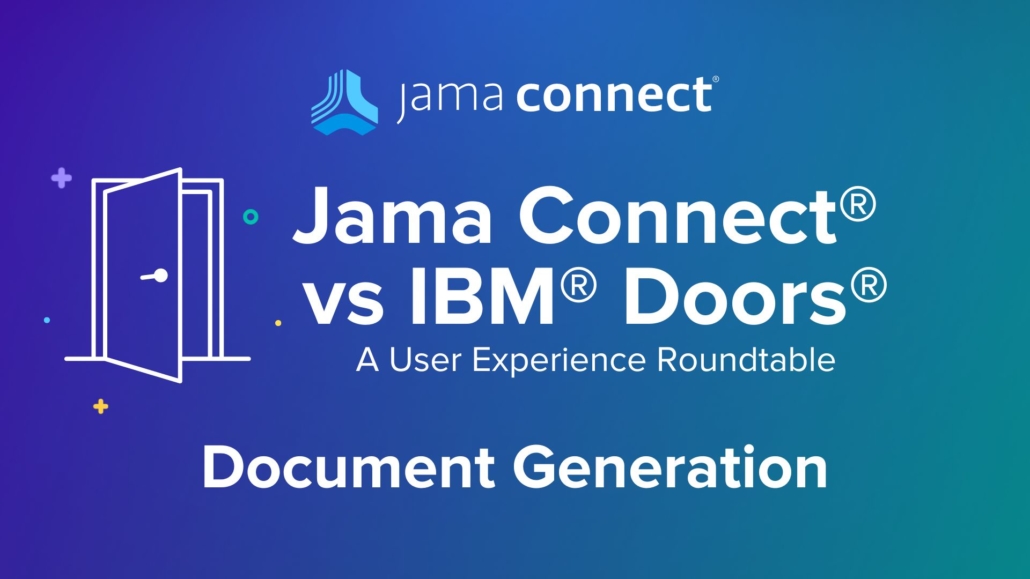Jama Connect® vs. IBM® DOORS®: Document Generation: A User Experience Roundtable Chat
Increasing industry challenges and complexities are pushing innovative organizations to consider modernizing the tool(s) they use for requirements management (RM). In this blog series, Jama Connect® vs. IBM® DOORS®: A User Experience Roundtable Chat we’ll present several information-packed video blogs covering the challenges that teams face in their project management process.
In Episode 5 of our Roundtable Chat series, Mario Maldari – Director of Solutions Architecture at Jama Software® – and Susan Manupelli – Senior Solutions Architect at Jama Software® – walk us through document generation and reporting in Jama Connect vs. IBM DOORS.
To watch other episodes in this series, click HERE.
Watch the full video and find the video transcript below to learn more!
VIDEO TRANSCRIPT:
Mario Maldari: Hello, welcome to part five of our vlog series. I hope you guys are enjoying the series so far. My name is Mario Maldari, director of Solution Architecture here at Jama. I manage a team of solution architects. Spent about the last 20 years working with requirements software tools and watching them evolve over time. Happy to have landed here at Jama where we’re working with the Jama Connect product, which is great tool as well as a great company culture. Joined by my friend and colleague, Susan Manupelli. Susan, would you like to introduce yourself?
Susan Manupelli: Sure. Thank you, Mario. So my name is Susan Manupelli. I’m a solution architect here at Jama Software. Prior to joining Jama, I was over at IBM where I worked on their engineering lifecycle management suite, primarily on the requirements management products. So Doors and Doors Next Generation. And I’m also happy to be here at Jama.
Mario Maldari: Thank you, Susan. And this vlog episode will be discussing document generation from requirements tools. And so we often encourage our clients to stay within the requirements tool for the purpose of versioning and tracking change on requirements. But there are valid reasons why you’d want to get your documents out. And that could be something from sharing your requirements with suppliers or customers, long term archival, submitting documentation to a formal documentation system. So many reasons why you’d want to get them out. And I guess the difference would be between the tools is how easy is that to do and how seamless can that transition to a document generation be. So Sue, I know you’ve worked with requirements tools in the past and specifically Doors Classic. And how is that experience for you?
RELATED: Why Investing in Requirements Management During an Economic Downturn Makes Good Business Sense
Susan Manupelli: So, sure. So first for Doors Classic, you can print Doors modules using a standard print window and there is some control over what the printed output is going to look like through something called page setups. However, the challenge there is that it doesn’t actually export it to a common format like Word or PDF. So in order to actually generate a word or PDF document, you have to use another tool from IBM called Pub, it was renamed from Rational Publishing Engine. So that’s another tool outside of Doors.
Mario Maldari: I see. And is it the same for Doors Next?
Susan Manupelli: Yeah, so with DNG, the situation’s a little bit better. Out of the box, DNG does allow you to export certain documents to Word or PDF, but the challenge there is that there are very few customizations that can be done. There’s a few trivial settings that you can make when you’re doing your exports. But in order to actually customize the output, you have to use again Rational Publishing Engine. And there’s a few challenges with that. So first of all, it’s a separately licensed tool, so you have to pay extra for that. Second of all, using RPE requires a knowledge of the rest APIs. So you basically end up meeting a programmer to customize the reports for you and create that template. And then the third thing is in order to take the template from RPE and upload it into DNG, you have to have administrative privileges to be able to do that. So the users are really limited in what they can do from DNG.
Mario Maldari: Yeah. And how is that received by the customer base?
Susan Manupelli: I think it’s fair to say they would prefer a lot more flexibility for the users to be able to make some simple adjustments to the reports.
RELATED: Why Investing in Requirements Management During an Economic Downturn Makes Good Business Sense
Mario Maldari: Yeah, that makes sense. Okay. Well I’d like to show you how this is done in Jama. And let me share my screen and show you some options here. So in Jama, most views when you’re looking at your requirements, most of the views can be exported into either Word, Excel, PDF, or even a customized template. And so this is kind of interesting here and key. So customers often, if they’re exchanging requirements with stakeholders, they’ll want to put their requirements in a particular format with some branding or logos. And so you can do that easily in Jama by just modifying a Word document, uploading the template, and then once you have that template available, you can have your exports go into that format very easily.
So there’s a few different options here in terms of custom templates. You can create your own, which is great. And so when you’re looking at a view of requirements like this reading view, it’s easy to export it into Word. And let’s see if I have that up. And so you can take a look, and this is a customized template that I’ve created and you can see that the very basic one with just a logo, table of contents and then you see your requirements. The pictures in terms of the description as well as the name and some other information as well that comes in. So really easy to do that in Jama in terms of customizing your export template.
And if that’s not enough, we also have reports available out of the box canned reports with a number of different options that can be set down to Word or PDF. So a lot of different options in terms of pre-canned reports. But if the out of the box reports aren’t giving you what you need, then we also have a velocity engine where a lot of our customers create their own reports as well. And if they don’t have a skill set in that they can come to our services team and we can do that for you, which we do often all the time.
So a lot of different options in terms of getting your requirements out. And I think the key, you know, had mentioned flexibility, and I think that’s the key differentiator with Jama is to be able to have that flexibility, not only in terms of tools to get it out and export it into, but also to be able to customize.
Susan Manupelli: I agree, definitely for the end users to be able to do the kinds of changes that they need, straight Word is really a huge benefit.
Mario Maldari: Yeah, I agree. So just to summarize with Document Generation. We encourage you to work within your requirements tool, do everything you can, your reviews, your approvals changes your requirements. But of course there are cases where you want to get your requirements exported and I feel as though Jama does a really good job supporting that and providing the flexibility as well.
Susan Manupelli: I agree. Sounds great. Thanks Mario.
Mario Maldari: Yeah, Sue, I’d like to thank you so much for your time today and looking forward to having more of these vlog series. And yeah, take care and we’ll talk soon.
Susan Manupelli: Thanks. Bye guys.
Thank you for watching our Episode 5, Jama Connect vs. IBM DOORS: Review and Collaboration. To watch other episodes in this series, click HERE.
To learn more about available features in Jama Connect, visit: Empower Your Team and Improve Your Requirements Management Process
We hope you’ll join us for future Jama Connect Jama Connect vs. DOORS topics, including: Migration & Data Mapping; Industry Templates; Reuse and Variant Management; Requirements-Driven Testing; Total Cost of Ownership; and Why Did We Move to Jama Connect? A Customer’s Story.
- Jama Connect® Features in Five: Jama Connect Interchange™ – Universal ReqIF Import - December 6, 2024
- Migrating from IBM DOORS: Why and How Rockwell Automation Made the Switch - September 26, 2024
- Jama Connect® Features in Five: Jama Connect Interchange™ – What Sets Us Apart - September 6, 2024