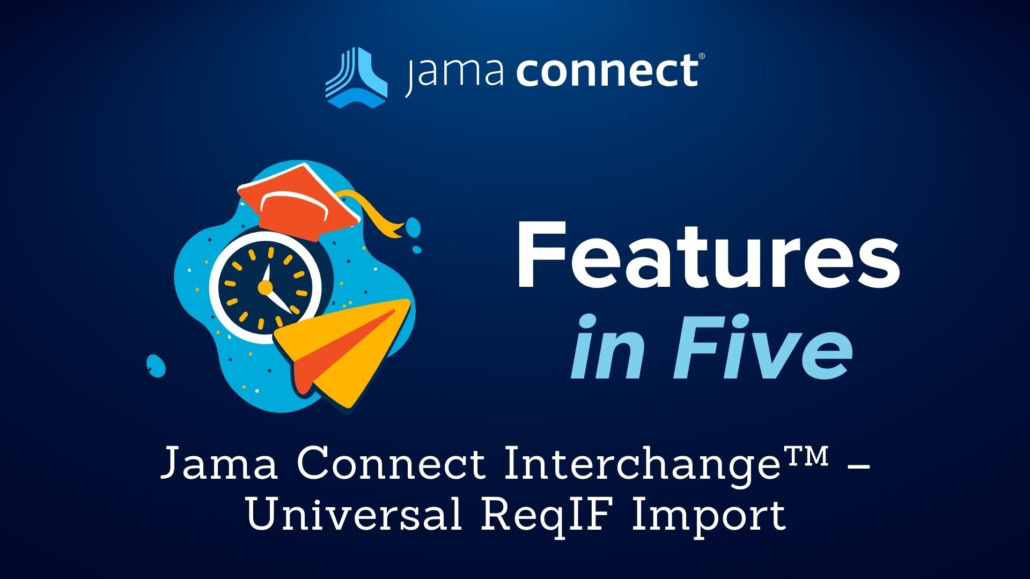
Jama Connect® Features in Five: Jama Connect Interchange™ – Universal ReqIF Import
Learn how you can supercharge your systems development process! In this blog series, we’re pulling back the curtains to give you a look at a few of Jama Connect’s powerful features… in under five minutes.
In this Features in Five video, Mario Maldari, Director of Solution Architecture at Jama Software, will introduce viewers to the Jama Connect Interchange universal ReqIF import capabilities. We will review how requirements data from suppliers and stakeholders can easily be imported into Jama Connect, where they can be further elaborated and defined.
VIDEO TRANSCRIPT
Mario Maldari: Hello. My name is Mario Maldari and I’m the Director of Solution Architecture here at Jama Software. Today, we’ll be discussing the Jama Connect Interchange Universal ReqIF import capabilities. We will review how requirements data from suppliers and stakeholders can easily be imported into Jama Connect, where they can be further elaborated and defined. With Jama Connect Interchange’s Universal ReqIF file-based exchanges are simple and streamlined regardless of what requirements management tool is used by the supplier. The tool’s automatic and intelligent field mapping helps to facilitate a smooth import process ensuring all data comes into Jama Connect as expected. This includes field and data mapping as well as maintaining upstream and downstream traceability between various requirements. Let’s explore how this works with Jama Connect Interchange.
We have received a ReqIF export from one of our many suppliers. This particular file contains a mixture of system requirements and subsystem requirements. We have worked with our supplier to define fields and values for the requirements. The system requirements contain tolerance values and due dates that were set in the originating tool. It also has subsystem requirements that contain a Boolean value named Compliance, which is set to true or false. We’ll be using Jama Connect Interchange to create a conversation, map our attribute fields, and import into Jama Connect.
RELATED: Jama Connect Interchange™ for ReqIF
Maldari: The first thing we will do is to create a conversation that will define the context of the import. We will choose a Jama Connect project that we would like to import the ReqIF file into and provide a name for the conversation so that we can refer back to it at any time to perform additional imports or exports. Once completed and saved, we can select on the Import tab. This is where we will upload our ReqIF file and prepare for the import. We can select a location in the Jama Connect project for where we want the requirements data to be imported into. We will create a simple mapping of the requirement types found in the ReqIF file to the desired and corresponding requirement types in the Jama Connect project.
Once this is achieved, we can point and click to map our labels and attributes. First, we’ll map the labels for our system requirements. One of the great things about Jama Connect Interchange is that it automatically detects the type for you during the upload process, so that you can easily perform a corresponding mapping into Jama Connect. This helps save time during your imports. It also takes the guesswork out of manual mapping. In this case, we’ll map four values, name, description, tolerance, and due date. The field mapping can easily be toggled on or off, depending on the data you want to map and import. Next, we will map the labels for our subsystem requirements. In this case, we’ll also map three values, name, description, and compliance.
Finally, we want to ensure that whatever relationships and traceability that existed in the source system are mapped over when imported into Jama Connect. Let’s go ahead and include the relationships, and we can even select the relationship type that we would like the requirements to have when imported. Once our desired mapping is complete, we can click the Initiate Import button to begin the import process. In this case, we’ll create new items. However, if we’re performing a round-trip exchange and we had already imported, we can easily update the items with changes made by our supplier during the import process. All events are logged in Jama Connect Interchange so that it’s easy to check on status and progress. Let’s navigate over to our Jama Connect project to see the imported requirements.
RELATED: Jama Connect Interchange™ for Software and Product Development Teams: Live Traceability Realized
Maldari: As expected, we see both system requirements and subsystem requirements. We can take a look at each and verify that the name, description, and other fields such as tolerance and compliance have also come in populated with data. We can view the relationships in traceability using our trace view to ensure that the traceability from the source system has been maintained. We can easily modify any of the values in these fields and change them according to our working process in normal requirements management activities. We can continue elaborating these requirements in Jama Connect or export them using Jama Connect Interchange to share back with our supplier at any time. Many requirements’ management tools have implemented their own version of ReqIF making interoperability a challenge. Only Jama Connect provides interoperability with universal ReqIF, making imports and exports easy regardless of their originating source.
Thank you for watching this Features In Five session on the Jama Connect Interchange for ReqIF import. If you’re an existing customer and want to learn more, please reach out to your customer success manager or consultant. If you’re not yet a client, please visit our website at Jamasoftware.com to learn more about the platform and how we can help optimize your development process. Thank you.
To view more Jama Connect Features in Five topics, visit:
Jama Connect Features in Five Video Series
- Understanding ISO 26580: The Standard for Agile Product Line Engineering - February 25, 2025
- Jama Connect® Features in Five: Jama Connect Interchange™ – Universal ReqIF Import - December 6, 2024
- Migrating from IBM DOORS: Why and How Rockwell Automation Made the Switch - September 26, 2024
