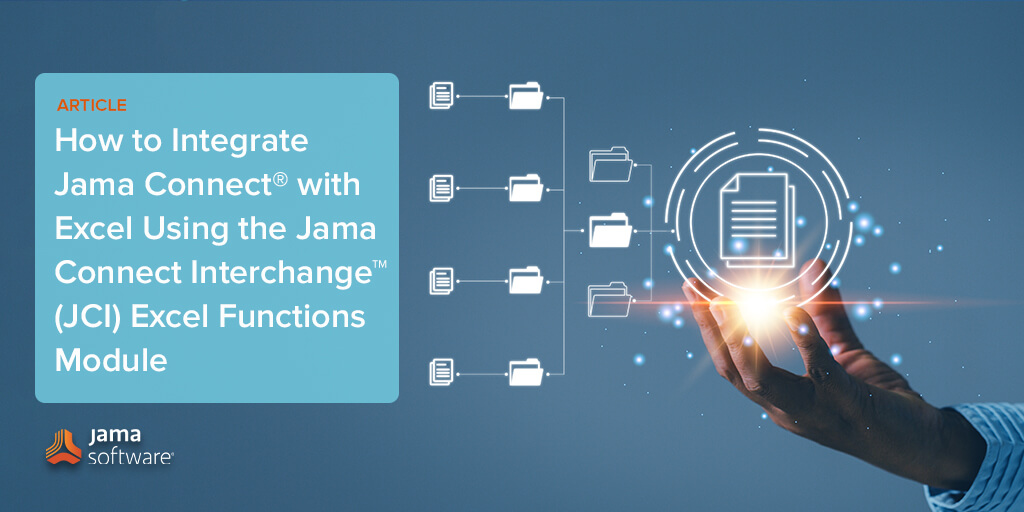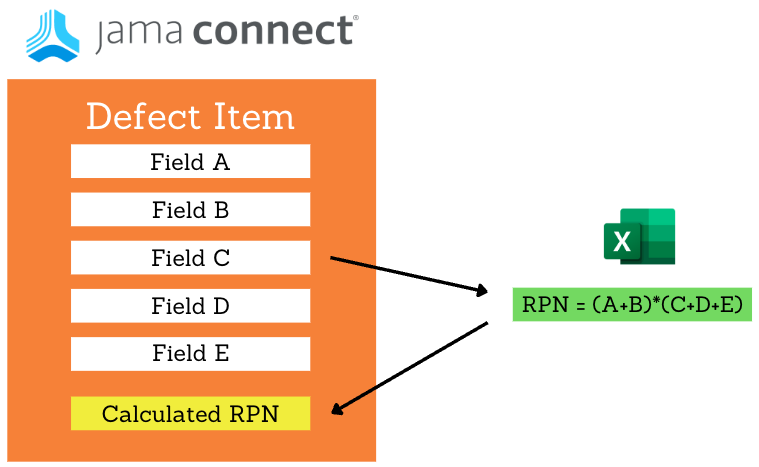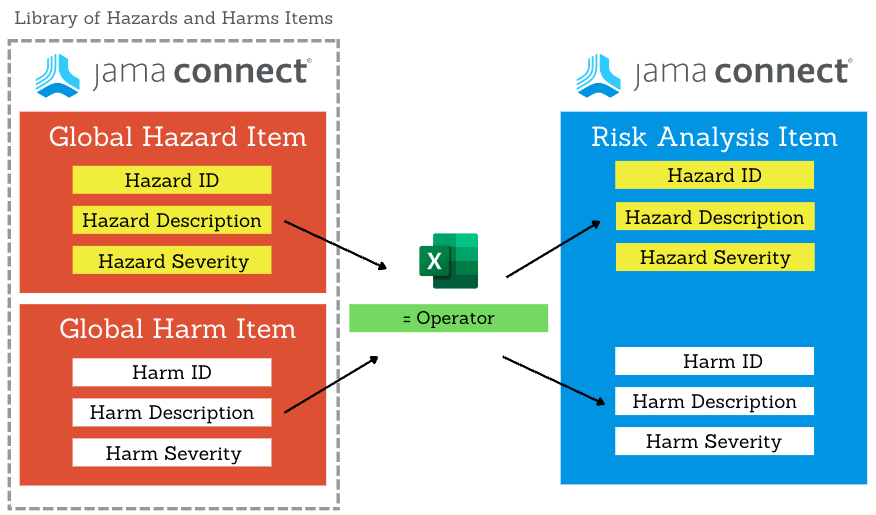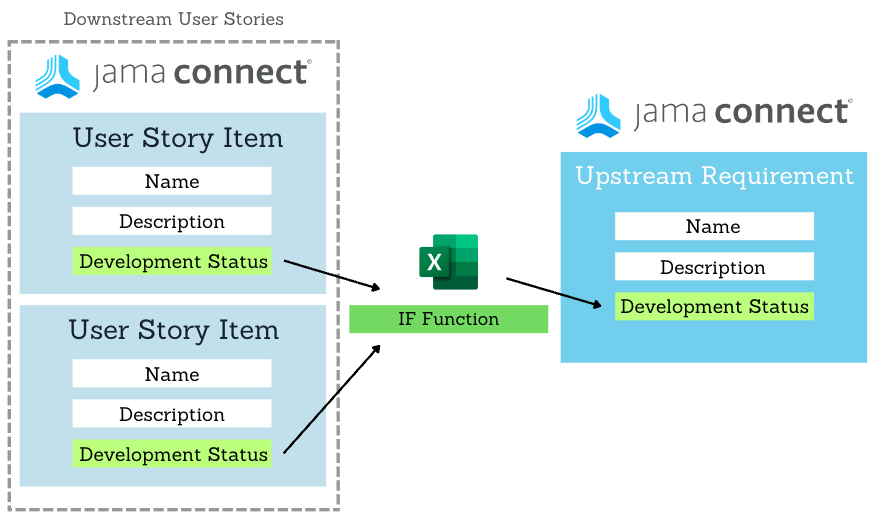How to Integrate Jama Connect® with Microsoft Excel Using the Jama Connect Interchange™ (JCI)-Excel Functions Module
Everyday, the world’s most innovative companies use Jama Connect® to build life-changing products, software, and services. Jama Connect includes powerful requirements traceability, risk management, and test management capabilities to help our customers get their products to market faster.
Jama Connect also includes numerous configuration settings — which our customers use to adapt the tool to their organization’s engineering practices and achieve compliance to industry-specific standards and regulations.
On top of this wide range of options, though, many of our users still require an additional level of customization to really make Jama Connect their own – this just usually requires an adjustment to the workflow logic here, or an additional calculation there.
Other requirements management tools achieve this extra level of configuration using JavaScript extensions or complex propriety scripting languages that can take literally years to master (with the frustrations taking years off your life in the process!)
Jama Software® has solved this same problem using the much more accessible, universal language of Microsoft® Excel formulas. Our powerful Excel Functions add-on module can be purchased with our integration platform, Jama Connect Interchange™ (JCI).
RELATED DEMO: Jama Connect® Features in Five: Jama Connect Interchange™
How does the JCI-Excel Functions module work?
Imagine your average Excel workbook, where formulas are applied to certain cells to perform calculations or logically transform data. Now, imagine if you could apply those same formulas directly to fields in Jama Connect. Pretty powerful, right?
You can think of the JCI-Excel Functions as a calculator that runs in the background while you work in Jama Connect. As you enter fields in Jama Connect, field values are automatically sent to an Excel template where formulas are set up. Formulas are run instantly, and the resulting values are sent back to Jama Connect. Your Jama Connect users don’t ever need to open an Excel workbook or even have a license to Excel to benefit from this automation.
Sample JCI-Excel Functions workstreams
Last month we shared our most popular workstreams for streamlined software development using Jama Connect and Jira.
In today’s blog, I’d like to do the same for JCI-Excel Functions. As the Product Manager for JCI, I’ve heard from numerous customers who have used this module to achieve time-saving workflow automation, streamline manual data entry, and automate complex calculations.
Keep in mind that this is not an exhaustive list! If your team has another workstream they’re loving, I’d encourage you to post about it in the JCI Sub-Community for others to see.
RELATED: How to Use Requirements Management as an Anchor to Establish Live Traceability in Systems Engineering
Example #1 – Complex Calculations (Defect Prioritization Scenario)
Many projects incorporate complex and proprietary formulas or calculations that take years for a company to perfect. Rather than perform these calculations offline and input the results in Jama Connect manually, you can use JCI to map Jama Connect fields directly to an Excel workbook and watch the same calculations run automatically.
In this simple risk calculation, a Defect’s overall Risk Priority Number (RPN) is calculated using the following formula:
RPN = (A+B)*(C+D+E), where each variable is taken from a field in the item.
With JCI, fields A through E are mapped to the Excel template, where the formula is run. The resulting RPN is then automatically populated in the Calculated RPN field.
Example #2 – Field Inheritance Across Items (Library Scenario)
This flexible workstream allows you to share fields or values across related items. For example, you could maintain a standard or approved “library” of items in one part of the system, and automatically populate values from that library to other items as needed.
With this workstream, users no longer need to copy values across items manually. Instead, values flow automatically, and any time a field in the “source” item is updated, the “target” items automatically receive the update as well.
In this risk analysis example, values from a standard library of hazards and harms are automatically populated to an individual risk analysis item.
Example #3 – Logical Transformations (Software Development Scenario)
Use this example to update fields automatically when certain conditions are met. In the following software development scenario, we’ve set up a rule stating that when all downstream user stories have a status of Development Done, the upstream software requirement in Jama Connect should also be marked as Done. This workstream simplifies life for the product manager by allowing them to see at a glance when a feature is complete.
Conclusion
Jama Connect Interchange is an integration platform that seamlessly connects Jama Connect with other best-of-breed tools, like Microsoft Excel, and Atlassian Jira.
JCI is built, supported, and continuously enhanced by dedicated teams at Jama Software. This means that JCI is deeply integrated with Jama Connect configurations and workflows, providing you with a smart and seamless sync.
JCI supports both cloud-based and self-hosted instances of Jama Connect. If you’d like to learn more about Jama Connect in general or start a free trial of our #1-rated requirements management platform, please click here. If you’re already a Jama Connect customer and would like to find out whether JCI would be a good fit for your organization, please contact your Customer Success Manager.
FREE DEMO: Click Here to Request a Demo of Jama Connect Interchange™
- How to Integrate Jama Connect® with Microsoft Excel Using the Jama Connect Interchange™ (JCI)-Excel Functions Module - May 11, 2023
- Revolutionize Your Software Development Process with Seamless Integration of Jama Connect and Atlassian Jira - March 16, 2023
- Jama Connect® Features in Five: Jama Connect Interchange™ - October 7, 2022